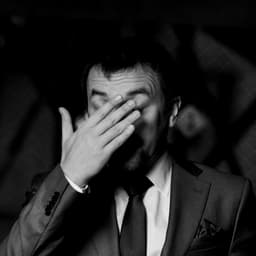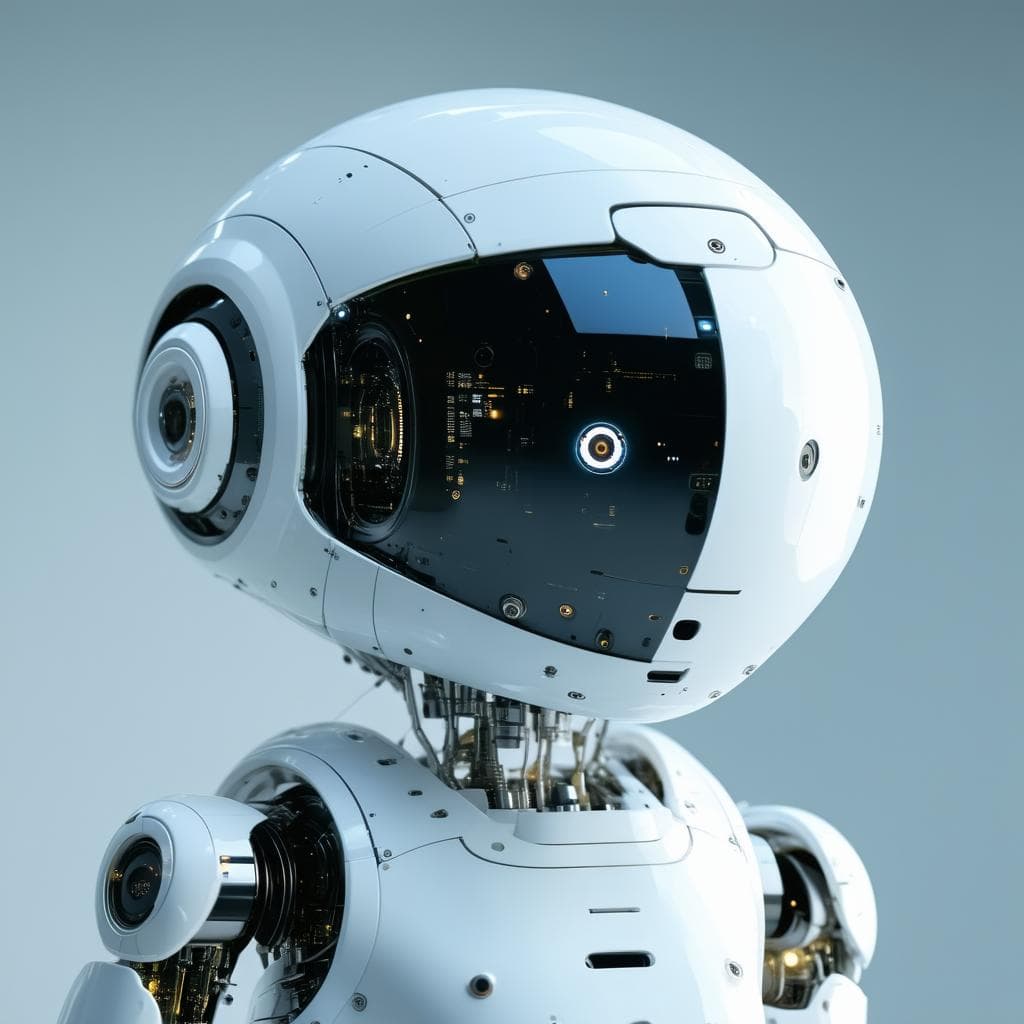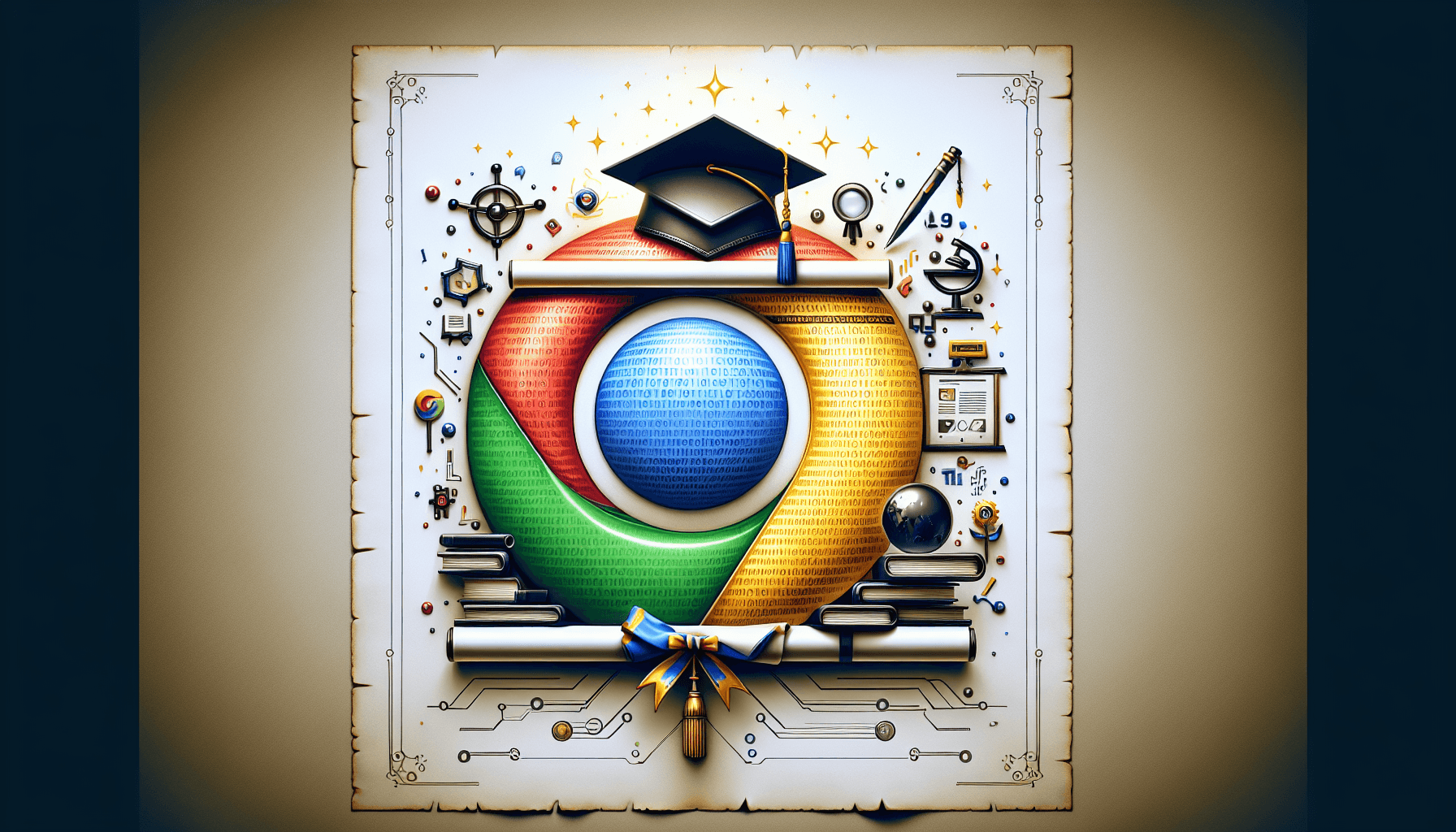
Chrome's Built-in AI: Your Browser Just Got a PhD
Web browsers have evolved far beyond their original purpose of rendering HTML pages. With Google Chrome's latest built-in AI capabilities, your browser is transforming into an intelligent assistant that can understand, translate, and even help create content. Much like that brilliant computer science graduate who actually puts their knowledge to practical use, Chrome's AI features are both sophisticated and surprisingly approachable.
The Revolution in Browser Intelligence
Google's integration of Gemini Nano directly into Chrome represents a fundamental shift in browser capabilities. Let's explore these capabilities through practical examples.
Summarize API in Action
Here's how you can implement real-time summarizer in your web application:
1const summarizer = await ai.summarizer.create({
2 monitor(m) {
3 m.addEventListener('downloadprogress', (e) => {
4 console.log(`Downloaded ${e.loaded} of ${e.total} bytes.`);
5 });
6 }
7});The "It's Not Just a Phase, Mom" Moment for Browsers
Google's latest innovation isn't just another fancy feature – it's fundamentally changing how browsers work by integrating Gemini Nano, the compact-yet-capable member of the Gemini AI family, directly into Chrome. Think of it as giving your browser a tiny AI assistant that somehow fit through the download button.
What makes this particularly interesting is how Chrome is handling the AI integration. Instead of the usual "download this massive model and watch your RAM cry" approach, Chrome is building AI capabilities right into its core. It's like your browser got a brain transplant, but without the science fiction horror movie implications.
What Can Chrome's Built-in AI Actually Do?
Translation: The Universal Translator We Were Promised
Remember Star Trek's universal translator? Chrome's built-in AI is getting pretty close, minus the occasional confusion between Klingon and Vulcan. The Translation API can handle on-the-fly translations of user content, making the web truly global. And unlike traditional translation services, it works offline – perfect for when you're trying to order coffee in a foreign country with spotty Wi-Fi.
Summarization: Because Who Has Time to Read Everything?
The Summarizer API is like having a very efficient personal assistant who actually reads all those long articles and gives you the highlights. It's particularly useful for:
- Making sense of those 20-page terms and conditions (spoiler: you're still probably giving away your soul)
- Getting the gist of meeting transcripts (especially the ones you slept through)
- Understanding what that verbose colleague actually meant in their novel-length email
Writing Assistance: Your Grammar-Savvy Friend
The Writer and Rewriter APIs are like having an English major friend who actually enjoys editing your work. They can help polish your writing without turning everything into corporate-speak or making you sound like a Victorian novelist trying to be hip with the kids.
The Technical Stuff (That's Actually Interesting)
Here's where it gets clever: Chrome isn't just running these AI features through some distant server farm. The browser is using local processing power, which means:
- Your data stays on your device (your embarrassing draft emails remain your secret)
- Everything works offline (yes, AI can work without Internet – welcome to the future)
- It's faster than your previous relationship
The browser achieves this through some impressive technical wizardry, using whatever hardware acceleration is available – be it GPU, NPU, or falling back to CPU when necessary. It's like having a Swiss Army knife that automatically picks the right tool for the job.
The Hybrid Approach: Because Sometimes You Need Both
Chrome isn't putting all its eggs in one basket. The browser takes a hybrid approach, using both client-side and server-side AI depending on the task. It's like having both a pocket calculator and access to a supercomputer – use the simple tool for simple tasks, but don't be afraid to phone a friend when you need more computing power.
What's Next? (Besides Skynet)
As Chrome continues to develop these features, we're likely to see more AI capabilities integrated directly into the browser. The development team is actively seeking feedback through their early preview program, which is less "help us test this" and more "help us shape the future of web browsers."
The Bottom Line
Chrome's built-in AI isn't just another feature update – it's a fundamental shift in how browsers can serve users. It's making AI accessible and practical without requiring a degree in machine learning or a supercomputer in your basement.
And the best part? It's doing all this while respecting user privacy and device capabilities. It's like having a very intelligent friend who's also really good at keeping secrets and knows when not to overstay their welcome.
Whether you're a developer looking to integrate these features into your website, or just someone who wants their browser to be smarter than their smartphone's autocorrect, Chrome's built-in AI is worth keeping an eye on. Just don't be surprised if your browser starts completing your sentences before you do.
P.S. No browsers were harmed in the making of this AI integration, though a few RAM modules did request therapy sessions.